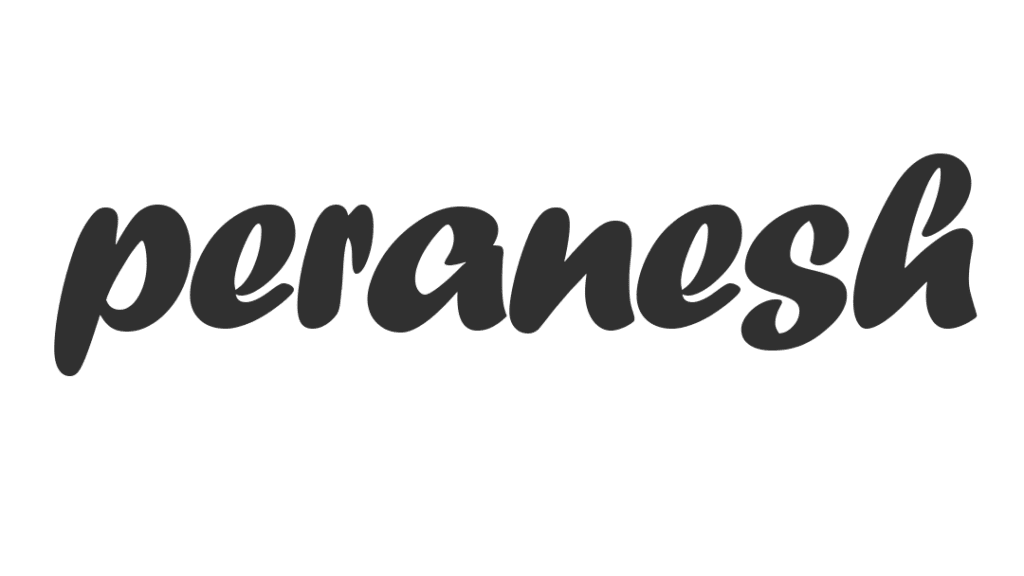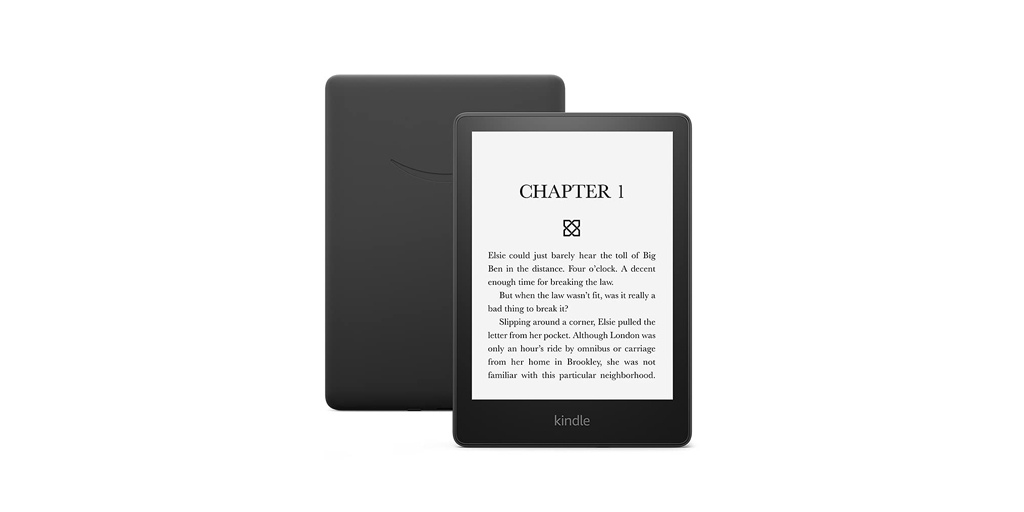If you’re a regular reader of my blog, you know that at the start of this year I said I was going to start a reading habit, and for that, I set myself a goal of reading twelve books by the end of this year. Unfortunately, I successfully completed the goal before July.
I promised myself that once I finished twenty-five books, I would look into purchasing a Kindle. I didn’t want to spend money on a gadget and then not use it. So, if I finish twenty-five titles, I am ready to invest in a Kindle.
My time spent reading books began to decrease after August, not because I had met my goal earlier. It was also around this time that I began reading more blogs and newsletters, which could explain why. But my inner self still enjoys reading books. I reached a point where I felt I had reached a stalemate with paperback books. I was only able to finish one and a half books in two months during September and October, which I felt terrible about.
I decided to get a Kindle instead of waiting for the twenty-five titles to finish. I finished sixteen books before purchasing a Kindle. Nine books remain.
Why?
There’s a thing called “putting money on the line.” When we spend our hard-earned money on a habit, at least for that one, we’ll try to make that habit happen.
Similarly, I decided to put my money on the line to read, at least for that purpose, which led me to purchase an 11th-generation Kindle Paperwhite. Thankfully, the Great India Sale was happening, and I was able to buy with a 4,000 INR discount.
In this post, I’ll be sharing my experience using Kindle in comparison with physical books. Whether it is good or not, who can consider buying a Kindle, and all the pros and cons of it? everything!
Let’s get started.
Switching from Books
At first, I thought switching from books to Kindle would affect me for a few weeks. But it was not that bad, there is not much difference between books and Kindle. Because of the texture difference, I was trying to turn the pages of the Kindle with my hands as I do with books at times. (Then I knocked my head for it)
With physical books, we can show off to people who come to our house that I am a guy who reads a lot of books. That’s the only thing missing; we can’t do that with the Kindle; otherwise, everything is fine.
Comparison within Kindles
After doing a bunch of research, I bought this one let me share with you that,
There are four kinds of Kindle. Kindle Basic, Paperwhite (which I bought), Paperwhite Signature Edition, and Oasis.
I’d recommend buying a Kindle Paperwhite or Paperwhite Signature Edition. The Kindle Basic has a few limitations, such as no warm light and not being waterproof, and the Kindle Oasis is unnecessary unless you want to spend more money. With this standard paperwhite, you’ll be able to get everything. So go for it.
All the models have variants from 8 GB to 32 GB. Let me put it straight, 8 GB is more than enough for one. You’re not going to watch movies with it. A book will take less than 5MB.
Advantages of using a kindle
- Inbuilt dictionary – Finding meaning for a word is extremely easy on kindle, if it’s a book I must use my smartphone to find the meaning, and by that time I’ll get a notification and that’s all. You know what happens then, I won’t be reading books after that. I’d be doomscrolling in a social media app.
- Flashcards: Another interesting feature added to the dictionary is Flashcards – Once we find the meaning of a word, the word will be added to the flashcards. When you’ve time to crash, at that time look at those flashcards to recall. This helps to build your vocabulary. Once you master them you can remove them from the flashcards.
- Flashcards: Another interesting feature added to the dictionary is Flashcards – Once we find the meaning of a word, the word will be added to the flashcards. When you’ve time to crash, at that time look at those flashcards to recall. This helps to build your vocabulary. Once you master them you can remove them from the flashcards.
- Highlights: I have this habit of highlighting a passage in a book that excites me or if a learn anything useful. So, in case I want to know those things I can easily recall the highlights instead of re-reading the entire book.
- Another pro tip: If you use the kindle app from a mobile app or PC you can use distinct colors for quotes, the story, and for examples. Just for your reference to differentiate.
- Another pro tip: If you use the kindle app from a mobile app or PC you can use distinct colors for quotes, the story, and for examples. Just for your reference to differentiate.
- Portable: Kindle is very portable to carry, it’s like a tablet. Books will be hard to read on travel and nowadays we feel different if we are sitting with a book in a public place, people may look at us weirdly. Because of this easy to carry, I can read more on Kindle than on books.
- Battery: I have read four books so far and it took me two months and I haven’t charged after the first time when I bought it (with Wi-Fi disabled). Of course, with Wi-Fi enabled it will suck more power. You don’t need Wi-Fi once you download the book.
Kindle Unlimited vs Prime Reading vs Kindle books
There are three ways to read on Kindle,
- Prime reading – If you are already an Amazon Prime member. Then you qualify for prime reading. If you don’t already have one, you can sign up for Prime. A few sets of books will be available for free to Kindle Prime users. You can read it for free if you buy it. You can purchase up to ten titles, and if you want to purchase more, you must return one and replace it. However, only a few books will be available. You will be able to read these books until your prime subscription expires.
- Kindle Unlimited – This is a separate subscription. This section contains more books than prime reading. You are limited to twenty titles here, and if you want to buy anything new after 20 books, you must return the one you are currently holding.
- I signed up for three months of Kindle Unlimited, and while there are a lot of books there, there are only a few that I want to read. First, I subscribed with the expectation of receiving all the books. However, the author of most popular books is unwilling to give them in prime reading or kindle unlimited, so they will only be available in Kindle book format.
- I signed up for three months of Kindle Unlimited, and while there are a lot of books there, there are only a few that I want to read. First, I subscribed with the expectation of receiving all the books. However, the author of most popular books is unwilling to give them in prime reading or kindle unlimited, so they will only be available in Kindle book format.
- Kindle edition books – Like how you buy a paperback, like the same you pay an amount for the kindle book you want to read. Simple. Paperback editions will typically be more expensive than Kindle editions. The Kindle books will remain in your account for the rest of your life.
- Kindle edition books are ideal for my type of book reader. As previously stated, there are many books in the other two ways, but the books I want are not always available.
- Kindle edition books are ideal for my type of book reader. As previously stated, there are many books in the other two ways, but the books I want are not always available.
- Then I discovered the fourth option, which is to use this epub, which I obtained from YouTube. Documents, for example, have a pdf format. The same is true for the Kindle book format, which is epub. We can send the epub file to our Kindle email address (which will be associated with our kindle account). Then I’ll be able to read that book for free. A few books are only available in pdf format; for those, free epub converters are available online.
Cons
Seriously, I don’t see any drawbacks to the Kindle, apart from the book smell, which we won’t get here. In the future, they might add that too (lol), but I am satisfied with this one, with no regrets.
Who can buy this? Unless you’re confident that you’re a serious reader, don’t buy it. It’ll be a waste of money. Give yourself time to complete 10 to 15 books, and then, if you’re still serious about reading books, go for it: it’s useful.
My last words are: “The Kindle Paperwhite 8GB is the best buy of all.”
Until next time,
Peranesh xx